The Writers Workbench
May I Have a Word?
By Robert J. Elisberg
Last year back in October, I wrote here about portable keyboards which were largely meant to be used with tablets or even mobile phones. Since that time, a couple of new such-keyboards have been released, both somewhat similar to one another (though with important differences) and both notably better for serious writing than those I reviewed. Because at heart this column is for writers, here’s a look at these two.
I’m also including a review of another portable device that deals with words, though completely unrelated in every other way. Think of it as the end result of all that typing. It’s an ebook reader from a company that’s little-known in the U.S., but quite successful around the rest of the word. Since with the whole “Internet thing” concept there are readers of these pages outside the U.S. – and it’s always since to find out about interesting products that might otherwise fall under the wire, I thought it would be good to take a look.
LOGITECH K380 MULTI-DEVICE BLUETOOTH KEYBOARD
 For those who have impeccable memories, the K380 has similarities to Logitech’s K480 that I reviewed previously, but I much preferred this new device. It has almost as big a keyboard, but the full unit is nonetheless much smaller and (importantly) significantly lighter. It too can work with iOS and Android tablets and phones, and Windows tablets all at the same time, just by tapping a button after pairing it with Bluetooth. It also costs around $30 online at the time of writing, which is $10 less than the K480. I have only one quibble, which I’ll get to. It’s not a deal-breaker, but a disappointing omission.
For those who have impeccable memories, the K380 has similarities to Logitech’s K480 that I reviewed previously, but I much preferred this new device. It has almost as big a keyboard, but the full unit is nonetheless much smaller and (importantly) significantly lighter. It too can work with iOS and Android tablets and phones, and Windows tablets all at the same time, just by tapping a button after pairing it with Bluetooth. It also costs around $30 online at the time of writing, which is $10 less than the K480. I have only one quibble, which I’ll get to. It’s not a deal-breaker, but a disappointing omission.
As I said, the K380 lets you connect up to three devices at the same time via Bluetooth, for example an Android phone, an iPad and a Windows tablet or computer configured with Bluetooth. (Also, Apple TV.) Pairing each device was fairly easy, by connecting with one of the three EasySwitch keys at the top of the keyboard. When you want to use your different portable device, simply touch the button that you’ve assigned for it. The keyboard will recognize each device, and it will be “mapped” with the appropriate keys unique to that operating system. (In other words, the proper CTRL keys, or CMD keys or Windows key.)
In addition, the K380 lets you install software called Logitech Options (for Windows or Mac) which can further optimize the keyboard for your specific operating system. For instance, it lets you customize the keyboard to create shortcuts, reassign key functions, enable (and disable) keys, display battery warnings, and more.
 The K380 is about 11 inches wide, 5 inches deep and a half-inch thick. And it only weighs just under 15 ounces including the two AA batteries, which are pre-installed. (Battery life is rated at two years for normal use.) It’s quite light, small and very portable. The K480 was heavy as a brick. And though the keys have an odd, concave round shape, I found them just about full-sized, well-spaced and quite easy to type with, especially for a small, portable keyboard, comfortable for long periods. Of course, that’s a very subjective matter, not only for sense of touch but finger size. Because this isn’t a standard-size keyboard, there are a few normal keys missing, like Home and End, which is generally the case on all such things, but keyboard combination shortcuts give you access to these features.
The K380 is about 11 inches wide, 5 inches deep and a half-inch thick. And it only weighs just under 15 ounces including the two AA batteries, which are pre-installed. (Battery life is rated at two years for normal use.) It’s quite light, small and very portable. The K480 was heavy as a brick. And though the keys have an odd, concave round shape, I found them just about full-sized, well-spaced and quite easy to type with, especially for a small, portable keyboard, comfortable for long periods. Of course, that’s a very subjective matter, not only for sense of touch but finger size. Because this isn’t a standard-size keyboard, there are a few normal keys missing, like Home and End, which is generally the case on all such things, but keyboard combination shortcuts give you access to these features.
My one aforementioned issue is there’s no slot or stand for your tablet or phone. You have to find something to balance your device against. This isn’t the biggest challenge under most circumstances – finding some books, for instance, to prop up your device. But it’s just an unfortunate omission because it makes such a terrific, portable device a bit less convenient. Yes, a slot would have extended the depth a bit, but its convenience would have been significantly increased – most especially if there’s nothing handy to prop with, like if you’re on a train or bus. In those cases, you’d have to lay everything flat on your lap. Workable, but awkward and hardly ideal.
Despite that one omission, I still liked the Logitech a great deal for those who need to do a lot of typing, like for an hour or more at a time. The feel of the keyboard is extremely good, and it’s very light and portable. And if your needs are, indeed, for that extensive typing, you’ll likely be in a place where finding a way to prop up your tablet or mobile phone should be easy. If you’re needs are simpler, for short note-taking, then perhaps one of the smaller keyboards I wrote about before might suffice, like the Zagg Universal Keyboard.
 For several months, the afore-reviewed Logitech K380 was my go-to portable Bluetooth keyboard of choice for extensive typing. But then I was sent the Zagg Limitless. It’s not perfect, and has its few quibbles, but for my taste it leads the pack.
For several months, the afore-reviewed Logitech K380 was my go-to portable Bluetooth keyboard of choice for extensive typing. But then I was sent the Zagg Limitless. It’s not perfect, and has its few quibbles, but for my taste it leads the pack.
Like all the others in this category, it pairs with up to three devices simultaneously – whether Apple (iOs), Android or Windows. This includes home computers (as long as they’re Bluetooth-enabled) and Apple TV. But unlike all the others, it also pairs up with Windows phones. I know that this is a tiny part of the market – but…I’m part of that market, and there are plenty enough others out there. The bottom line is that this increases its value.
I found that the pairing process was extremely easy. In fact, they conveniently have a sticker on the keyboard that gives the pairing instructions. Very nice.
 Perhaps most important of all (at least to differentiate it from the above K380), the Zagg Limitless does indeed have a slot in which to place your tablet or mobile phone. The keyboard is big – 12 inches by eight inches and a half-inch thick. Yet only 14.5 ounces with batteries, so it’s quite light. Clearly, it’s deeper than the K380 because it needs the space for the slot – however even with that need, I wish they could have trimmed that a bit since there seems to be empty space that’s only for design purposes. But bigger or not, the slot is very important and adds great value. And overall, the keyboard is very light and thin. It’s not something you’d carry around by itself, but slides into a briefcase easily, taking up little room and weight.
Perhaps most important of all (at least to differentiate it from the above K380), the Zagg Limitless does indeed have a slot in which to place your tablet or mobile phone. The keyboard is big – 12 inches by eight inches and a half-inch thick. Yet only 14.5 ounces with batteries, so it’s quite light. Clearly, it’s deeper than the K380 because it needs the space for the slot – however even with that need, I wish they could have trimmed that a bit since there seems to be empty space that’s only for design purposes. But bigger or not, the slot is very important and adds great value. And overall, the keyboard is very light and thin. It’s not something you’d carry around by itself, but slides into a briefcase easily, taking up little room and weight.
I found the keyboard touch to be extremely good, at a par with the K380. Again, this is all subjective. But the island-style keys were just about full-sized, well-spaced and had a crisp-enough “travel” distance.
I must note one very odd (and almost meaningless) quibble. The instruction guides were among the worst I’ve come across. The Quick Start Guide had instructions for features that didn’t exist, and there were no directions for where to get the more-extensive User Manual online. In fairness, there’s a semi-understandable reason for this. Because of logistical reasons, it had to be completed before the product shipped. I’m told that things are fixed for the “second version,” so depending on when one gets the product, things may be just fine. That said, even an early QSG should point the customer to the website for the online manual. I did finally find it on the product page, though even that was tricky since it was given an odd description, to the point of making it near-hidden. And even here, it still addressed a few features that didn’t exist. There also was a conflict between some information in the User Manual and on the box. To be clear, it’s not hard to use a keyboard, so most of the instructions aren’t critical, or even necessary. A few are very helpful, but this matter of poor guides is exceedingly minor. And almost funny, for a product that is terrific.
Most of the Special Function keys are pretty clear, and when paired with a specific operating system provide most of the appropriate keys you’d be used to (as before, things like CTRL, CMD and Windows-key). I had to do a little trial-and-error to figure out all the keys, but it wasn’t hard at all. And a few keys were different from what the User Manual listed. There are also no Home or End keys (which is common on almost all non-standard keyboards, although there were no proper instructions on how to access these functions – it didn’t take long to figure it out, however, just press Alt+Up or Alt+Down arrows.)
There are two models – one that comes with backlit keys and different-colored lighting, and one without. The User Manual doesn’t differentiate between the models – it includes instructions for everything – nor did the box, so I was confused about it for a while, but I figured it out eventually.
In another oddity, the box says that the keyboard will run for 2 years of normal usage on a charge, but the User Manual says 1 year. Checking with the company, they say it’s 1 year. (Continuing the frivolity, the box says that the keyboard has a Sleep/Wake feature, though it’s not described anywhere. My assumption is that after some set number of minutes without use, it shuts down to save battery life, until you next touch a key, and the company confirmed that this is the case. It shuts down after about 15 minutes with no use.)
All the comments about the User Manual aside, it is really a very small matter. It doesn’t impact the use of the keyboard in the slightest, just odd that it was so pervasive. And all the more so because the keyboard is so extremely good. It’s light, has an extremely good touch, and best of all has a slot for your mobile device. (And works with Windows Phones.) The only notable negative is that the size is quite deep. But as long as you plan to carry it around in a briefcase (or suitcase for travel), the size is hardly an issue. Also, the Zagg Limitless comes at a higher price than its competition. At the time of writing, the backlit model sells for $80, and the non-backlit is $70. That’s a steep jump from the Logitech K380 for a slot – but if you do a lot of typing, it could be critical.
There’s a challenge trying to break into the ebook reader market. For starters, many people are now using their multi-function tablets to read their ebooks, rather than a more limited device largely limited to just one thing. But once you get past that, if you do get to consumers interested in using ebook readers, you have to go up against the 800-pound gorillas of the Kindle and Nook. Welcome to the world of Kobo.
Actually, Kobo does well for itself, it’s just that it’s around the rest of the world, not the U.S. They do have sales over here, but it’s not their prime focus.
(And there is a reason for using an ebook reader rather than a tablet. Features are one thing, but the main reason is battery life. You can leave most ebook readers on, so you can grab them and start reading immediately – like a book – and not have to turn them off or recharge for up to two months.)
But Kobo has come up with another reason. It now makes a model, the Aura H2O which is the first eReader to be built waterproof. A lot of products get sold as being waterproof, but that often tends to be more marketing gimmick than especially useful. But with an ebook reader, this is one of the few products where it’s actually a beneficial idea. People read books at the beach, or at a pool, or often on a rubber raft floating in a pool. People even read ebooks in the bathtub. So, if you’re someone who actually does these things and have felt nervous on occasion, the Aura H20 might be something worth looking into. And it’s dustproof, as well.
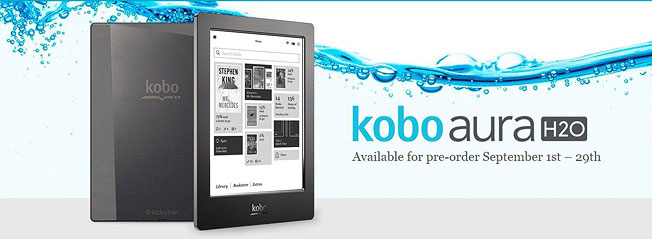
(The device is waterproof for up to 30 minutes in three feet of water – as long as the USB port is closed, of course.)
Other than that, the Aura H20 is a well-made ebook reader in the premium category. It’s very solid, and therefore a bit heavier at eight ounces than those on the less-expensive, lower-end. But waterproofing can add a lot of weight and clunkiness to a device, and that’s not remotely the case with the Aura H20, which feels very much the same as its predecessor, the standard Aura.
The reader is 5 x 7x .25 with a large 6.8” HD touchscreen screen. Image quality is very strong, using Carta E Ink, which is the latest upgrade of the E Ink line and provides very crisp text. And it has “tablet-grade’ resolution of 1430 x 1080, 265 dpi. I found the Kobo respectably responsive, and you could turn a lot of pages before one would flicker (a personal bugaboo of mine, which the Aura H20 handled better than many.)
 What I liked, too, is that the Kobo is very configurable, allowing you to choose from 11 font styles, that are adjustable for 24 sizes. But more than that, you can even adjust the weight and sharpness of fonts to a setting comfortable to you. Some of the settings are a bit convoluted and a touch hard to find, but at least they’re there, giving you the option. (For example, by default, cover art oddly isn’t displayed, but the setting is there for you to add it, if you can track the art down. It’s under Library Settings as “Show thumbnail images in list view.”)
What I liked, too, is that the Kobo is very configurable, allowing you to choose from 11 font styles, that are adjustable for 24 sizes. But more than that, you can even adjust the weight and sharpness of fonts to a setting comfortable to you. Some of the settings are a bit convoluted and a touch hard to find, but at least they’re there, giving you the option. (For example, by default, cover art oddly isn’t displayed, but the setting is there for you to add it, if you can track the art down. It’s under Library Settings as “Show thumbnail images in list view.”)
It was easy to press on a word to access the built-in dictionary, create bookmarks, and add notes. You can also jump online with in-text annotations, and if you have WiFi connected can tap highlighted words in the text which takes you onto the web for related articles, as well as similar books, and information about other authors that are “thematically linked.” (I find the article-linking valuable, though I don’t think most people are generally looking for other authors or books while mid-read.)
There’s a backlight, as well, handled by scrolling your finger up the side edge, replacing the on-off button on the previous Aura model – that’s because it’s one less button that would have to be protected for waterproofing. The added advantage is that you can more easily adjust the light’s intensity. It’s also very smoothly displayed across the full screen for even lighting, something not always the case with ebook readers. Depending on your light usage, the battery will last up to two months.
Like most ebook readers, Kobo offers large capacity of 4GB of onboard memory that lets you store 3,000 ebooks – and expandable with a micro SD card for up to 30,000 books. This sort of thing always sounds deeply impressive when all ebook readers promote it – but I have no friends with 3,000 books, let alone 30,000. More importantly, though, there’s no need to be concerned about access to books, since the Kobo bookstore has 4 million titles.
 In an effort I suppose to compete with tablets, the Aura H20 includes a few bonus features, which to be clear are all marked as “beta.” There’s a chess game, Soduko and a browser. The two games worked passably well, and were reasonably pleasant additions, and I was very hopeful for the browser, but it just isn’t ready yet. When it’s eventually out of beta and working well, it will be a terrific feature.
In an effort I suppose to compete with tablets, the Aura H20 includes a few bonus features, which to be clear are all marked as “beta.” There’s a chess game, Soduko and a browser. The two games worked passably well, and were reasonably pleasant additions, and I was very hopeful for the browser, but it just isn’t ready yet. When it’s eventually out of beta and working well, it will be a terrific feature.
If you’re a casual reader, I don’t think the Kobo Aura H20 will be something to get you to switch from a Kindle, Nook, iPad or your favorite tablet. Besides which it’s a bit heavier than most (though it’s certainly light), and as a premium device notably more expensive than those at the lower-end, retailing at the time of writing for $169. But if you’re a serious reader and want something substantive, it’s a good entry. Though even there, the challenge is still high in the U.S. market. But – if having an ebook reader manufactured as actually waterproof (and dustproof) is something that intrigues you, and there is a value with that for a lot of people, Kobo might well have developed something for these shores that you can comfortably take to the shore.
- Oculus Rift has long been considered the Virtual Reality device that the tech industry has anticipated. That’s the good. The bad is that “long been considered” is the polite term, going on for years. Back to the good news – the first models have finally hit the stores. They’re on sale. Not virtually really, but really. The current street price is $599.
- Netflix recently acknowledged that for the past five years it has throttled down its streaming speed for customers using Verizon and AT&T, though that policy did not extend to Sprint and T-Mobile. The company suggested that this was partly done to benefit customers, since the slower speeds do not eat up as much expensive bandwidth that users pay for. On the other hand, this was never brought to the attention of those customers. Those some have argued that this is a violation of the concept of Net Neutrality, for which Netflix has been a vocal supporter, most of the reaction from experts is that it is not. They just mostly question why the policy was never divulged.
Note: The Writers Guild of America West neither implicitly nor explicitly endorses opinions or attitudes expressed in this article.
Copyright 2016, Robert J. Elisberg. All rights reserved.
Robert J. Elisberg's other writing can be found at Elisberg Industries. He can be contacted at tww@tidbitbay.com.
